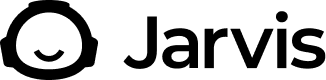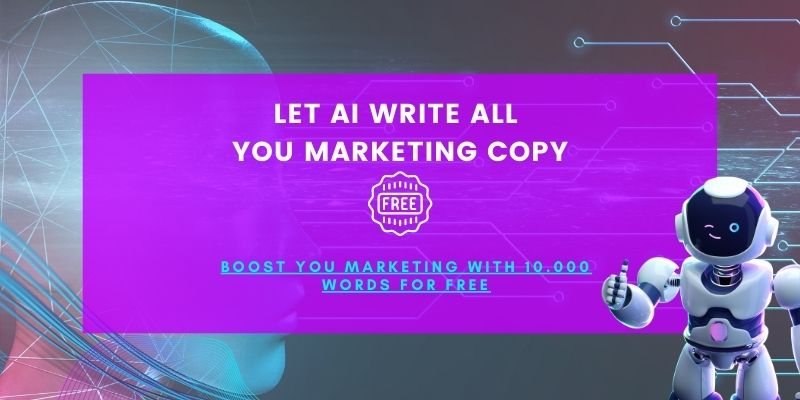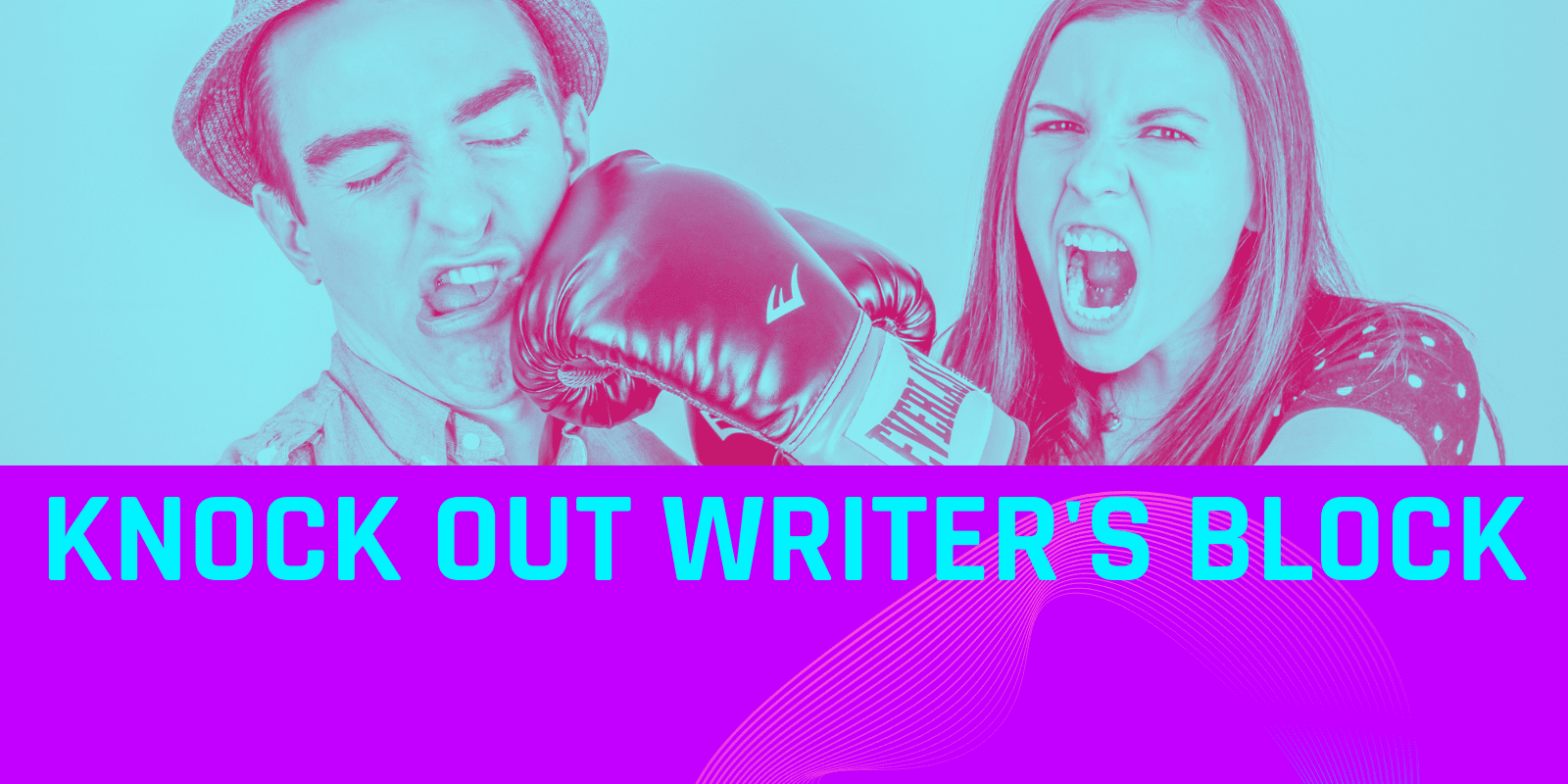
If you have a blog and you are a little bit like me, you must be out hunting for new content all the time. Writing, reading, writing, reading, …
There is a way to get high quality content fast and for free.
Jarvis.ai, previously known as conversion.ai, offers a 10,000-word free trial for users that want to see how the software can help them with their content creation, copywriting, and SEO (search engine optimization).
The jarvis.ai platform is based on AI (artificial intelligence) and has been designed to help bloggers maximize their ROI (return on investment), increase their traffic, and attract more sponsors.
If you are looking for more than advice and tips on copywriting and if you are looking for real, usable content created on the spot… then this is for you!
The first thing that you need to do is click on the ‘Claim 10,000 word free’ button. After starting your free trial with Jarvis, you will be whisked away to the Magic Kingdom.
How to get the most out of the 10.000 word trial?
You could go in like a mad-man and test out all the templates and every little option… I know I did. But to get the trial working for you, that’s not what I recommend.
What is ‘10.000 Words’ anyway?
Believe me, 10.000 words is a lot. Ask anyone who’s ever written content. Being able to produce 10.000 meaningful and quality words is not easy. It’s hard and takes ages.
To put it in perspective…
According to 3 major SEO institutions (Yoast, SEJ, and Backlinko), the average word count for ranking number 1 in Google is 1.449 words.
So 10.000 words is the equivalent of 6-7 blog posts going for a top position in the SERPs. Now I know I would love to get only one of those from a free trial!!
So if you can’t produce anything in your first few attempts of the trial, don’t worry! You can experiment (it is a trial) a bit before taking on the serious stuff.
I have a better way to make sure that you get the most out of your time and use the software properly.
Here is how you get started:
First things first… What are you looking for? If you want the free trial to give you great content, it starts by knowing what you want and need.
YOUR NEEDS?
- Think what type(s) of content you need, and what you are hoping to achieve. I personally was still content-starved for my blog, looking to increase my traffic (which was snail-paced at the time) and establish my authority in my niche (copywriting).
- NEW CONTENT: You could be in need of: blogposts, copy for your landingspages, homepage, about page, social media content, etc. I recommend starting with new content first.
- IMPROVE CONTENT: You might al ready have content, but you are thinking of making further improvements to your articles, or increasing their share-ability.
The free trial offer still stands … How long? I don’t know. Try it now before it ends.
GETTING IT WRITTEN FAST
Here are my 5 steps to using the 10.000 word free trial properly:
1. Come up with ideas
Use the “Blog Post Topic Ideas” template to get started. Together with AI, you will brainstorm new blog post topics that will engage readers and rank well on Google.
2. Pick the best topics and dig a little deeper
Now go to the “Blog Post Intro Paragraph” template. Past your headline and give some additional info about the audience and the tone of voice. Select the best intro and copy it.
This approach will blast through writers block by letting the AI write your opening paragraph for you
3. Do some research
Now I think you don’t just want a nice piece of content. You probably aim for top results in the Google rankings. Because of that, it is smart to go to Google first. Search your title and search your keywords.
Look at the first 3 results. Have a look at the actual pages. Do they use specific subheadings or titles? How long is the copy? Also have a look at Google’s suggestions and Google’s relevant searches.
4. Start writing the article
Go to the “longform assistent” and pick the “blog post workflow”. Fill in the 3 steps to give jarvis.ai an idea of what you want and then click the editor button.
Now let jarvis write your content. How?
- Use your headline as title
- Use your intro (all ready written) to get Jarvis started.
- Now let him write the rest by pressing the ‘Compose’ button.
- Guide him by starting sentence and letting him finish.
- Go in depth by using sub headings you saw in the top 3 results, copy them and let Jarvis “rephrase” them to keep them unique
- Go even deeper by using the keywords/search terms you saw as suggested or relevant in Google.
- If you are happy with the amount of words, let jarvis write a conclusion to your article
- Next let him write a call to action, ask for comment and social shares.
- Read your content: Tweak, rephrase, check spelling, … untill you are satisfied.
5. Post it on your website
- Good content has images, so search some good ones to fit your copy
- Post the article on your website and start attracting more visitors
- Now … do it again 🙂
See? It’s not so complicated after all!
You can easily write articlesv in 30 minutes and you will be surprised about the quality. Click here if you did got started all ready.
Let me know if you tried it and if you liked it? Also if you have any questions about it, do let me know.
You can follow a Bootcamp to learn all about how Jarvis works. After the Bootcamp, you can try completing the Jarvis Certification. Taking this step puts you in an elite company.